Image to Amstrad CPC Converter ImgToCpc
A downloadable tool for Windows
English - Version en Français, en bas de page
Hello Amstrad community!
I won’t present you the Amstrad CPC, the 8-bit home computers produced by Amstrad between 1984 and early 1990s. You probably spent already thousands of hours enjoying a wide range of game software, and the bravest may have typed dozens of “DATA”-filled listing program pages, all by hand. Yes because at that time we did not have a mouse, and there was no such thing as “copy and paste”…

You who have invested in computer programming for long months in the late 80s and early 90s know how limited machines were back then, and how you had to trick to gain space or speed. You may have started in BASIC to finally see its limits and move towards Assembly, Z80, or machine language programming.

The Amstrad CPC has 27 fixed colors. The BASIC language has 3 graphic modes:
| MODE 0
160x200 16 colors |

|
| MODE 1
320x200 4 colors |
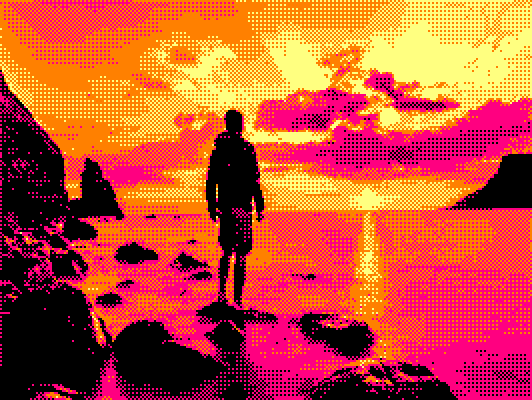
|
| MODE 2
640x200 2 colors |
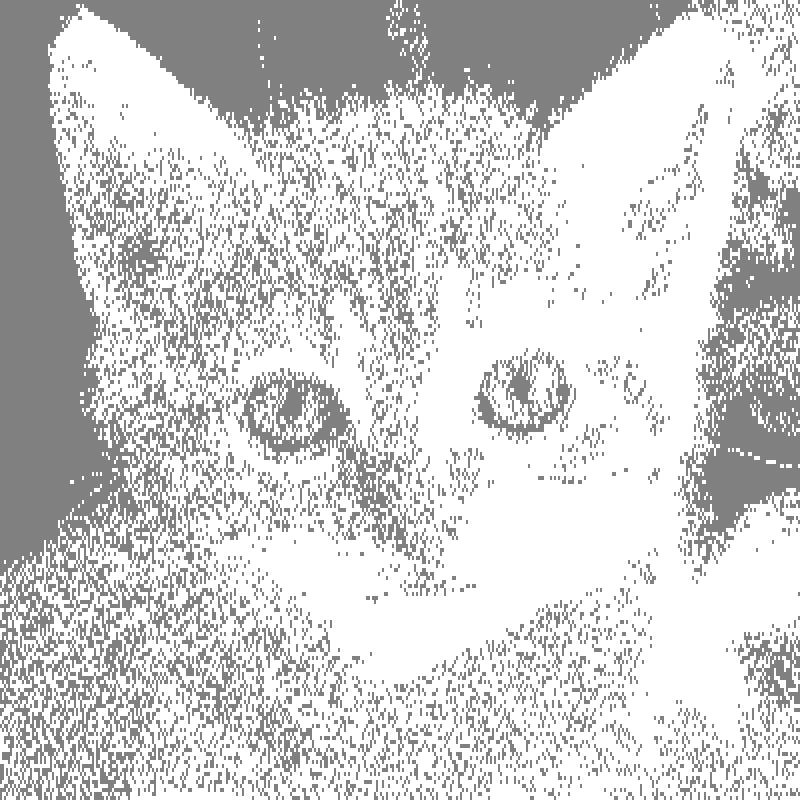
|
You certainly remember your floppy disks.
You had to type "cat" to see its content, and sometimes in the files listed there was
an “IMAGE.SCR” or “IMAGE.BIN” file (always 17k), which corresponded most of the time to an image displayed while a game was loading.
These 17k files were actually finary files representing the full screen memory of the Amstrad computer. This is the kind of image that will be possible to create with the ImgToCpc software, and then easily display it on your Amstrad CPC.
Convert an image to Amstrad format
Image-To-Amstrad-CPC (or “ImgToCpc”) is a image processing utility that makes it possible to convert your picture or image file directly to Amstrad floppy format, so that you will only have to type “run” to display your image on the CPC screen.
Image-To-Amstrad-CPC supports JPG, PNG, BMP, PCX, LBM, TGA image formats.
Image-To-Amstrad-CPC will directly create:
- a preview image to check the results
- the equivalent 17k image file in Amstrad binary format
- a launch file that corresponds to the Basic commands to display the image on the screen
- a floppy file (.DSK) containing the image, the launcher above and readable by an Amstrad CPC emulator such as WinAPE or CPCBox.
Example images - Conversion results

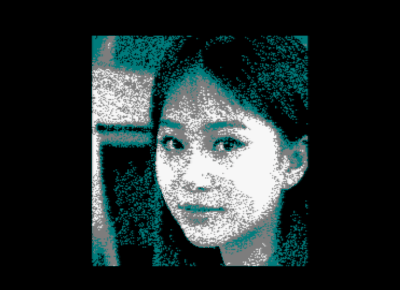

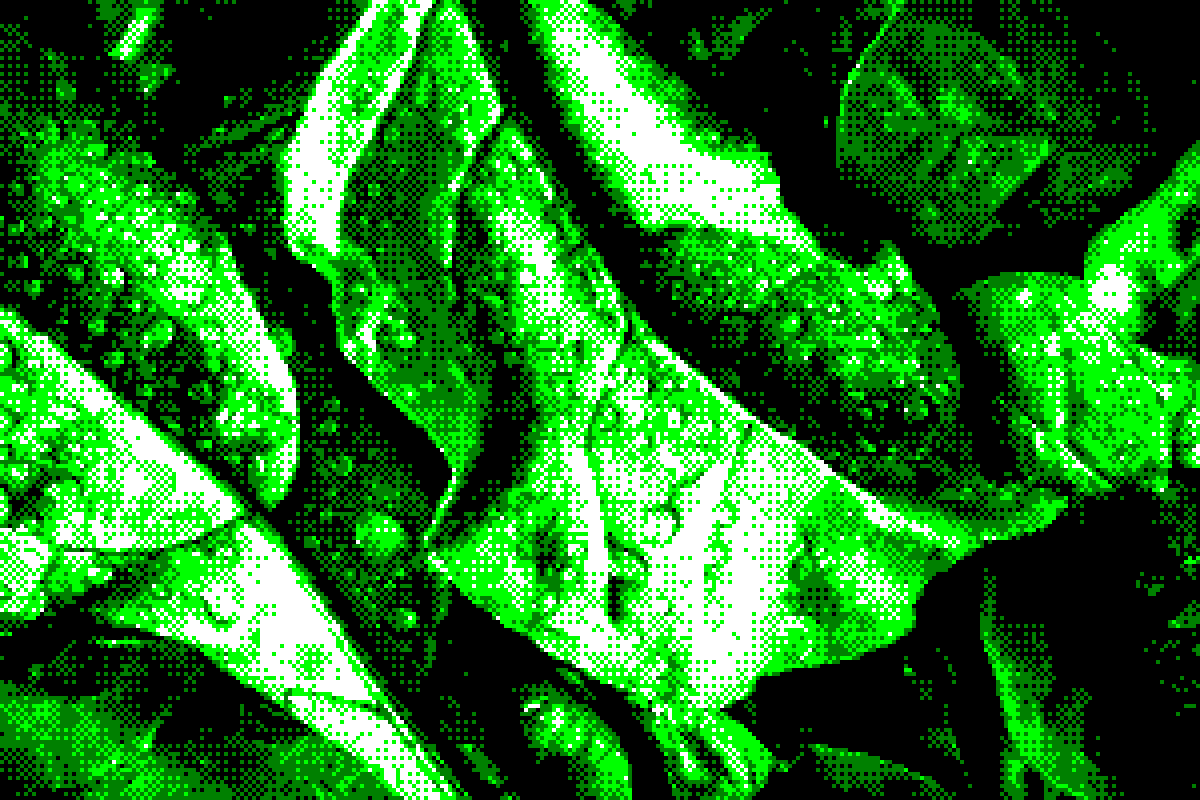


How to convert your image into Amstrad CPC image format with Image-To-Amstrad-Cpc
The process can be divided in 3 steps:
- Launch Image-To-Amstrad-Cpc : Preview and convert your image
-- you will have the possibility to preview the result of your conversion, in any Amstrad color palette you want.
For example, type:ImgToCpc "D:\My folder\MyPhoto.jpg"
- Get the resulting DSK floppy file, and copy and paste the result, in your Amstrad emulator “roms” folder (or copy the content of this DSK file to an actual Amstrad 3,0” floppy disk)
- When your Amstrad machine prompts “Ready”, insert the disk in your Amstrad floppy drive and
type:run"imgtocpc"
The image will be loaded and displayed in a couple of seconds. - To exit, press the ESC key 2 times on your Amstrad keyboard.
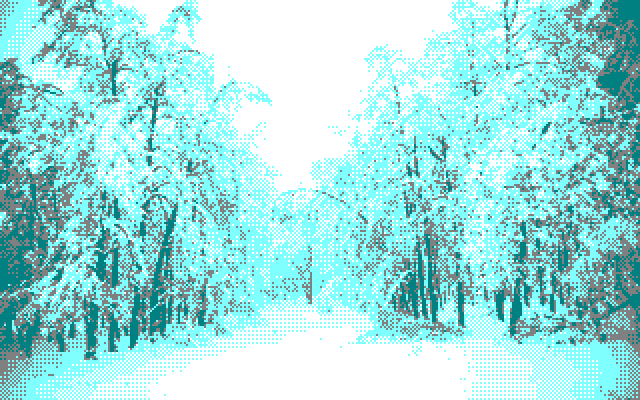
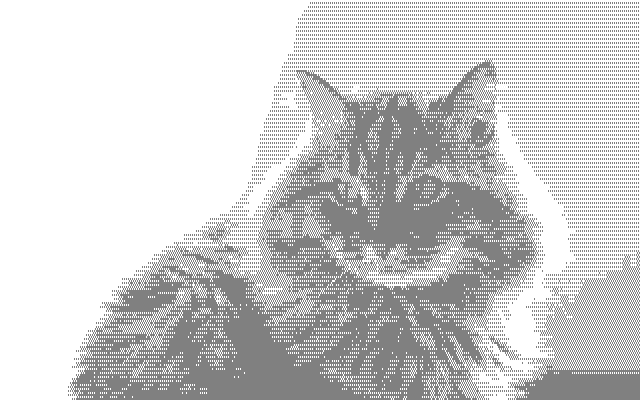
Dedicated page: Details: how to convert your image to Amstrad CPC format
Advanced conversion options
Image-To-Amstrad-CPC handles “dithering” and “mapping with color affinity”.
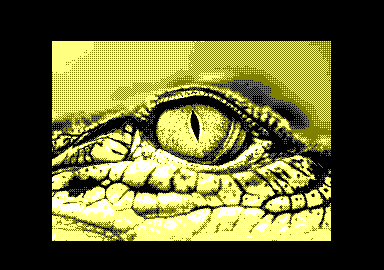
More lively images on Amstrad - slight pixel animation movement
Examples
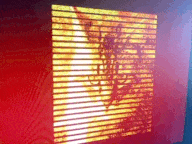
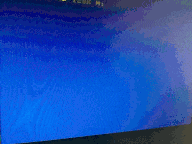
Full options list to convert images
- Image-To-Amstrad-CPC complete options list.


Image-To-Amstrad-CPC is a command line utility with an emphasis on the minimalism of the image results, especially when using the 4-color mode.
BONUS "and sometimes glitch happens"
Here is what may occur if you test random options or palettes!
This may not be exactly what you have in mind but these strange looks and results can be interesting!



License
In short, if you purchased "Image-To-Amstrad-CPC" software, Anto80 allows you to use it to produce images for multiple projects, whether commercial or non-commercial. Full license terms.
Credits - Images
- Rose with droplets and dither effect : Tara Evans https://unsplash.com/@taradee
- Amstrad CPC 464 with CTM644 colour monitor (1984) : Bill Bertram https://en.wikipedia.org
- Straight hair blonde woman in blue palette,
Smiling woman with straight hair in grayscale,
Man with cap in orange palette,
Man with brushing in green/turquoise/skyblue palette,
Young woman with wavy hair in glitchy palettes,
Woman with glasses in pink palette
: "This Person Does Not Exist" www.thispersondoesnotexist.com
- Tropical forest island landscape : Kyrylo Kholopkin https://unsplash.com/@kholopkin
- Man standing near seashore at sunset : Joshua Earle https://unsplash.com/@joshuaearle
- White furry kitten, Ginger cat in orange palette : "This Cat Does Not Exist" www.thiscatdoesnotexist.com
- Nature leaves with water drops : Monika Grabkowska https://unsplash.com/@moniqa
- snow-covered forest winter landscape : Nicolas Wydouw https://unsplash.com/@wydouwnicolas
- gray striped furry cat : Margarita Zueva https://unsplash.com/@margzu
- Sunset sea and island landscape : Steve Douglas https://unsplash.com/@sldoug
- Pumpkin market : Cloé Fontaine https://unsplash.com/@cloefontaine
- Crocodile eye : David Clode https://unsplash.com/@davidclode
- Jelly fish in blue water : 贝莉儿 DANIST https://unsplash.com/@danist07
Français
Bonjour Amstradiennes et Amstradiens !
Je ne vais pas vous présenter l’Amstrad CPC, l’ordinateur 8 bits d’Amstrad produit entre 1984 et le début des années 1990. Vous avez sûrement déjà passé des milliers d'heures à profiter d'une large gamme de jeux en disquettes (ou cassette pour les plus anciens). Les plus courageux ont peut-être tapé des dizaines de pages de programmes appelés "listing", remplis de DATA, tout ça à la main à une époque où il n’y avait pas de souris et où le copier-coller n’existait pas…
Vous qui vous êtes frotté à la programmation informatique à la fin des années 80 et début 90, vous savez combien les machines étaient limitées à l’époque, et qu’il fallait ruser pour gagner de la place ou de la rapidité d’exécution. Vous avez peut-être commencé en BASIC pour finalement constater ses limites et vous orienter vers la programmation en assembleur, Z80, ou langage machine.
Vous vous rappelez certainement de vos disquettes. Il fallait taper “cat” pour en voir la liste des fichiers, et parfois il y avait un fichier IMAGE.SCR ou IMAGE.BIN (toujours de 17k), ce qui correspondait à une image affichée le temps du chargement d’un jeu par exemple. Il s’agit en fait d’un fichier binaire représentant la mémoire de l’écran Amstrad. C’est ce type de fichier image qu’il va être possible de créer avec le logiciel ImgToCpc pour ensuite l’afficher simplement sur votre Amstrad CPC.
Convertir une image au format Amstrad
Image-To-Amstrad-CPC (ou “ImgToCpc”) est un utilitaire de traitement d’image qui vous permet de convertir votre fichier image ou photo directement ou format disquette Amstrad, de telle sorte que vous n’ayez qu’à taper “run” pour lancer l’affichage de votre image à l’écran du CPC.
Image-To-Amstrad-CPC prend en charge les images au format JPG, PNG, BMP, PCX, LBM, TGA.
Il va directement créer :
- une image de prévisualisation pour vérifier le résultat
- cette même image, au format image binaire Amstrad de 17k
- un fichier de lancement qui correspond aux instructions Basic pour afficher l’image à l’écran
- un fichier disquette (.DSK), lisible par un Émulateur Amstrad CPC comme par exemple WinAPE ou CPCBox.
Exemples d’images et résultats de conversion
- Pour vous rendre service, les
exemples de code en Français
sont aussi disponibles.
- Vous pouvez aussi consulter la
page de Image-To-Amstrad-CPC en Français.
- Liste complète des options de conversion de Image-To-Amstrad-CPC.
Image-To-Amstrad-CPC est un outil "en ligne de commande" avec un accent sur le côté minimaliste des images, surtout en utilisant le mode 4 couleurs.
Licence: En bref, si vous avez acheté le logiciel "Image-To-Amstrad-CPC", Anto80 vous autorise à l'utiliser pour générer des images pour autant de projets que vous voulez, qu'ils soient commerciaux ou non. Conditions d'utilisation complètes.
| Status | Released |
| Category | Tool |
| Platforms | Windows |
| Release date | Apr 27, 2021 |
| Rating | Rated 5.0 out of 5 stars (1 total ratings) |
| Author | Anto80 |
| Made with | Allegro |
| Tags | 2D, 8-Bit, Minimalist, Pixel Art, Retro |
| Average session | A few minutes |
| Languages | English, French |
| Links | Software homepage, Page d'accueil du logiciel (en français) |
Purchase
In order to download this tool you must purchase it at or above the minimum price of $0.89 USD. You will get access to the following files:
Development log
- Improvements + a nice dithered image example on AmstradMay 19, 2021
- New post-process types added ! + examples !May 11, 2021





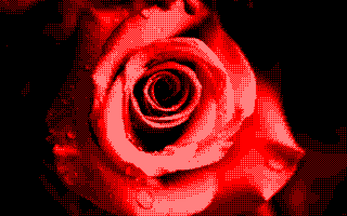
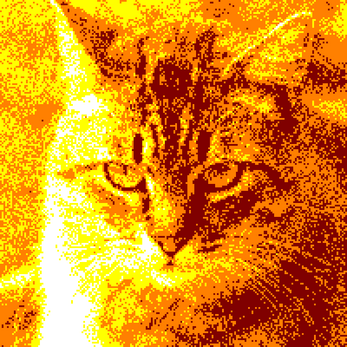



Comments
Log in with itch.io to leave a comment.
Great Tool...!!! Thank you :-D
Glad you like it! :) Don't hesitate to post some image results!
PS: Ahh Z80 old memories... ;)
https://pixeljoint.com/pixelart/140089.htm the latest
Hi, i do art on the CPC if you need some pixel art examples
Great! Thanks for your input!:)
Don't hesitate to share some images or links here!
Ça a l'air génial ! Tool de ouf pour un effet retro assuré ! Parfait pour craner en société ! Merci Anto80 ! :)
Thanks ! :)